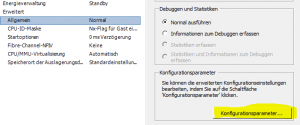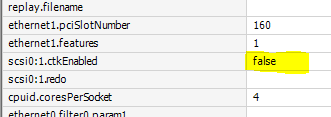Für Veeam Backup and Replication v6.0.0.153 ist Patch3 offiziell verfügbar. Die vorausgegangenen Hotfixes HF1 und HF2 waren nur über den Support erhältlich. Patch 3 hat den Status Release mit der Versionsnummer 6.0.0.181
Eine genaue Beschreibung inklusive Download Link findet man unter:
http://www.veeam.com/kb_articles.html/KB1442
Auszug aus der Beschreibung:
This patch is cumulative and compatible with version 6.0.0.153, 6.0.0.158, and 6.0.0.164
Install Patch following these instructions:
Make sure that you are running aforementioned versions. You can verify this by going to Help -> About. From here, make sure that you have no jobs running currently before running the executable.
- Run the executable provided in the FTP link.
- Open the Backup and Replication console and allow it to update all components.
- Right click on the Backup Infrastructure node and choose Rescan Storage.
- Go to the History>System tab, and confirm the latest Storage Discovery task has completed successfully.
- Go to Help|About and confirm that build 6.0.0.181 is showing