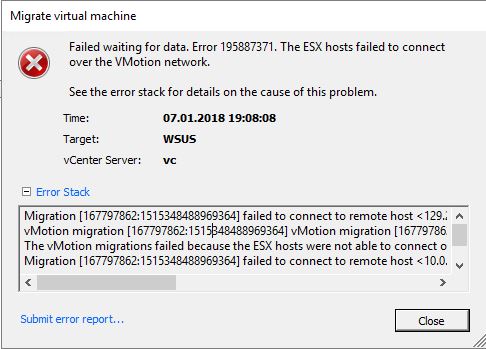Troubleshooting Repository Deadlocks

With Resilient Filesystem (ReFS) integration into Veeam Availability Suite 9.5 a whole bunch of features was integrated. One of the biggest advantages is ‘Fast Cloning Technology’ which enables synthetic full backups by merely creating pointers to already existing datablocks on the repository.
In a small scale environment I had a hardware repository server (Win 2016) with an iSCSI Volume as repository (ReFS, 64k) as primary backup target. This constellation worked like a Swiss watch. Daily backups ran for months without any trouble. Fast cloning technology enabled weekly synthetic full backups with minimal consumption of extra space.
Recently I’ve added another iSCSI Volume (ReFS, 64k) to be used as repository for backup copies. That’s when the fun began… „Veeam ReFS Repository on iSCSI Targets“ weiterlesen