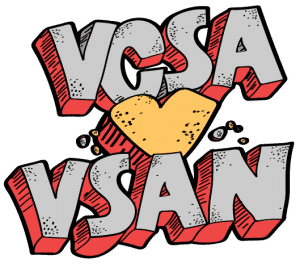While playing with the latest ESXi / vSAN beta, I ran into a problem. I was about to deploy a vCenter Server Appliance (VCSA) onto a single ESXi host, that was designated to become a vSAN Cluster. During initial configuration of vCenter something stalled. Needless to say that it’s been a DNS problem. 😉
That part of vCenter/vSAN deployment is delicate. If something goes wrong here, you have to start over again and deploy a new vCenter appliance. When you run the installer a second time (after you have fixed your DNS issues) you won’t see any disk devices to be claimed by vSAN. Where have they gone? Well, actually they are still there, but during the first deployment effort they were claimed by vSAN and now form a vSAN datastore. But a greenfield vSAN deployment on a first host needs disks that do not contain any vSAN or VMFS datastore.
How to release disks?
Usually you can remove Disk Groups in vCenter. But we don’t have a vCenter at this point. Looks like a chicken-and-egg problem. But we do have a host and a shell and esxcli. Start SSH service on the host and connect to the shell (e.g. Putty).
Continue reading “Unclaim vSAN Disks in ESXi Host”