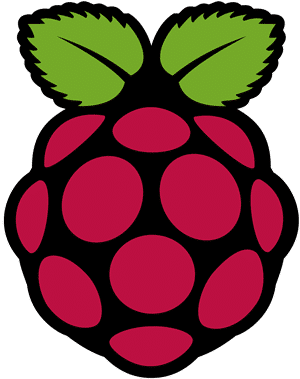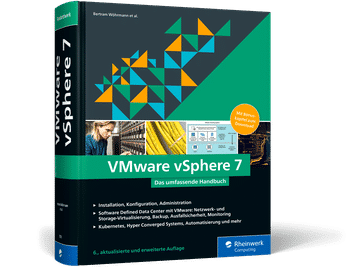VMware vSphere and other products from the VMware ecosphere highly rely on DNS resolution. Name resolution is crucial to the virtual world and there’s a rule amongst troubleshooters:
“If you’ve ruled out DNS as the origin of your problem – check DNS again.”
In the corporate sector there are usually DNS servers of various types. Either hardware appliances with DNS functionality, or entire Microsoft Active Directory servers. However, if you want to set up a homelab, your office usually has only a small DSL router with a (poor) DHCP server functionality. It is possible to run DNS servers or whole ADS domain controllers inside a VM, but then we have the chicken and egg problem. The VM will start after cluster and vCenter are online. Until then wild things can happen in a vSphere cluster without DNS. So we are looking for a small, energy-saving, inexpensive and configurable hardware solution as DNS server for our homelab. Sounds like the Swiss-Army knive, but it can be easily realized with a Raspberry Pi.
In this article I will explain what you need to build your DNS server and how to configure a subnet for the lab.
Raspi as DNS-server
For this project we don’t need the latest model of the Raspberry Pi. A Raspi 3b model is fine for this purpose and the accessories are also available at low prices.
| Raspberry Pi 3b+ / 1GB / 4-Core / 1,4 GHz | 35 € |
| Micro SD card 32 GB | 9 € |
| Case (optional) | 8 € |
| Power supply 2,5A (optional) | 10 € |
| HDMI cable | 5 € |
For much less than 100€ you’ll get a tiny server which can also fulfill other tasks like home automization or as ad-blocker pi-hole.
There are a few things to consider. In principle you can power the Raspi via USB. But you have to make sure that the source delivers at least and reliably 1.2A. Power sources with 2.5A are recommended. My first boot attempts failed because my USB power supply did not provide enough power.
The Raspi requires a micro-SD card as permanent boot and storage media. Here you shouldn’t take the cheapest product, but for less than 10 € you can get 32 GB from a trustworthy brand.
Continue reading “Homelab DNS Server with Raspberry Pi and Bind9”