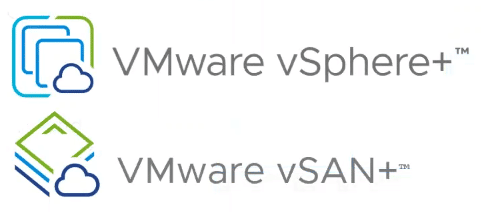Early bird registration for VMware Explore Europe is open. From November 7-10, 2022, the Fira Gran Via in Barcelona will once again open its doors.
As you may have heard, there is a name change. VMworld will now be called VMware Explore. Hopefully that’s the only change, because VMworld has been the epicenter of the vCommunity for years and the bond that holds the community together at its core.
Live again at last
I am very happy that for the first time since 2019, this event can be held on-site again. The pandemic forced us to suspend events like VMworld for two years and replace them with virtual events. It was good to have this possibility of virtual events and the organizers tried their best to provide the community with information. But after two years and hundreds of virtual events, we’ve all grown a little weary of virtual events. This is why the term “zoom fatigue” was born. There’s a big difference between attending a session live and watching a recording.
Continue reading “VMware Explore 2022 – Join us on-site in Barcelona”