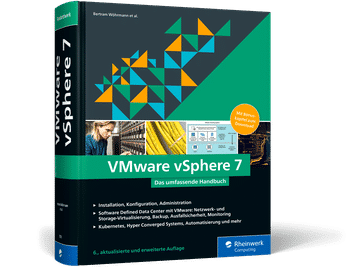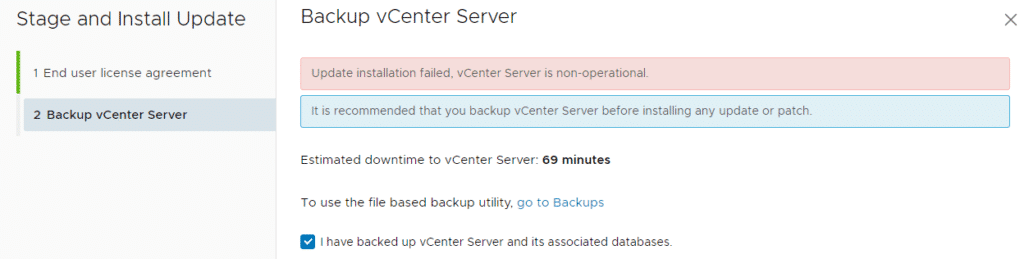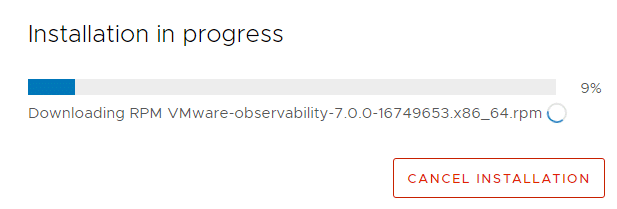I had the special pleasure of working on a book project as co-author in the past months. It is entitled “VMware vSphere 7 – Das umfassende Handbuch” (“VMware vSphere 7 – The Compendium”, published in German language) and will be published in November by Rheinwerk-Verlag. It is the 6th updated and extended edition of this series.
This book covers a wide range of vSphere 7. From basic architecture to setup and day-2 operations. It helps novice and advanced IT administrators understand the principles of vSphere, network virtualization with NSX-T, vSAN, container workloads, VMware Cloud Foundation, Hybrid Cloud, and SDDC.
My contributions are the completely new written chapters Monitoring and vSAN. The chapter Monitoring is about giving the administrator an overview of the integrated monitoring tools and how to use and interpret them. It also introduces VMware and third-party tools. The vSAN chapter explains the fundamental structure of this storage virtualization and explains the special features of a vSAN cluster in comparison to conventional storage solutions.
It was a pleasure to work on this book with a team of experts.