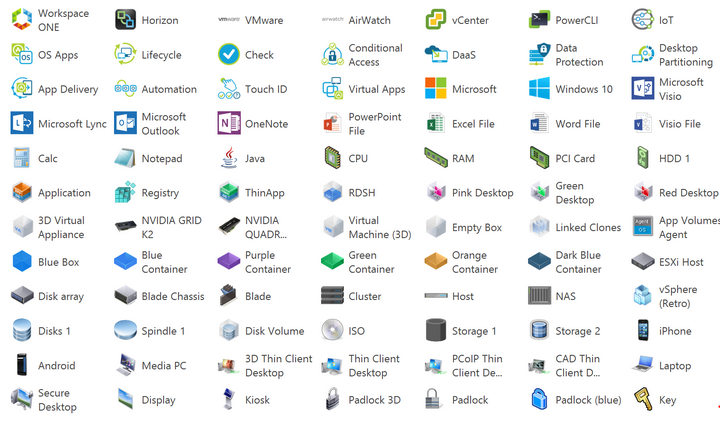Runecast extends functionality to NSX-V
A new release of Runecast Analyzer is scheduled for June, 26th. Version number 1.8 will come with a bunch of improvements and new features. Most important new feature will be support for the NSX-V platform. Every important function of vSphere- and vSAN analysis will now be available for NSX-V too.
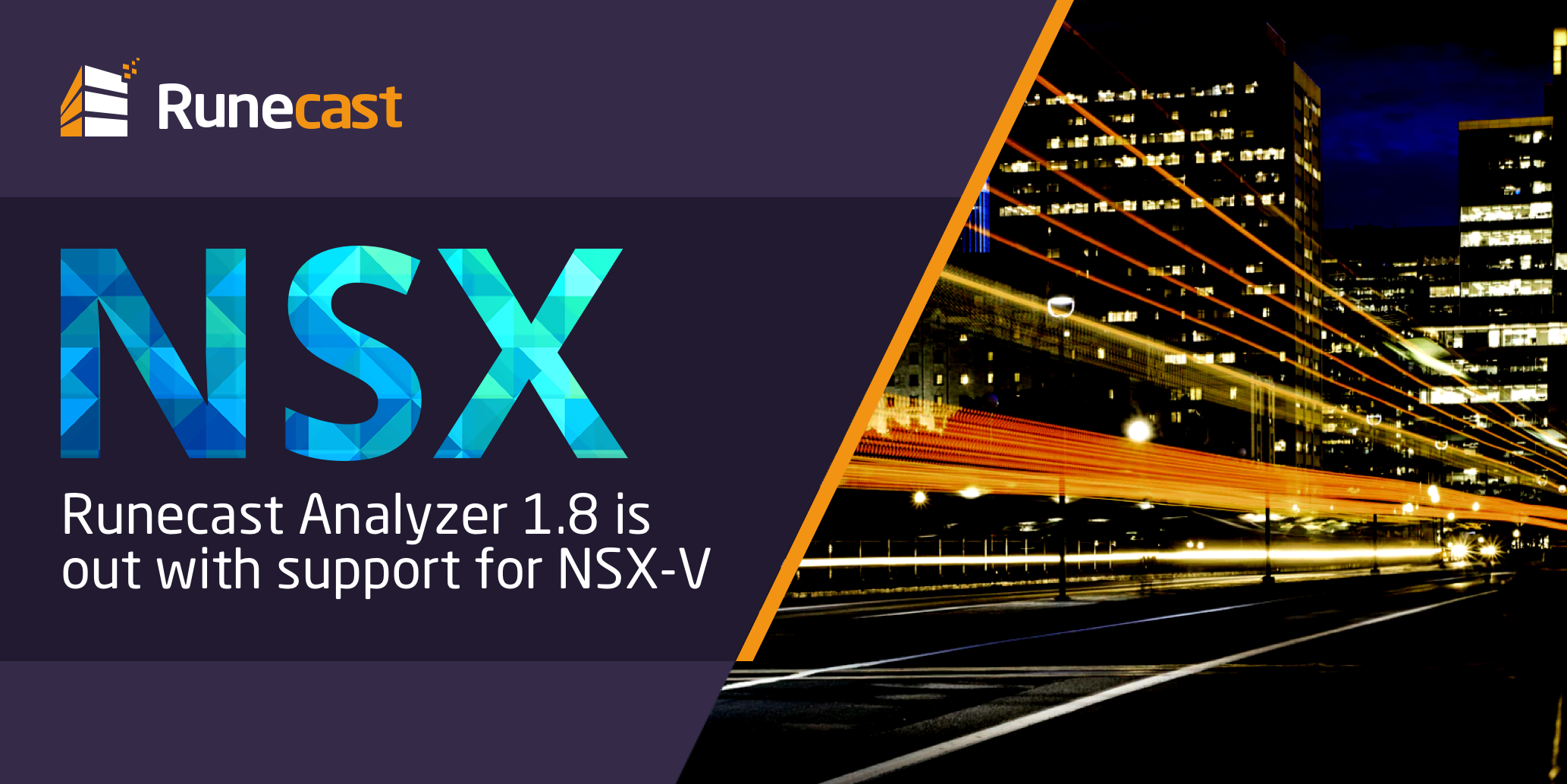
Feature List
- The Analyzer now detects NSX issues on VMware NSX-V versions 6.2 – 6.4.x
- Automated scan and evaluation of the NSX-V Best Practices violations.
- Automatic NSX-V VMware Security Hardening profile analysis and reporting
- NSX-V DISA-STIG profile analysis and reporting
- Automatic discovery of the NSX Managers linked to VMware vCenters
- Web-console performance improvements for bigger environments (dozens of ESXi hosts).
- vSphere web console Runecast plugin NSX update with a new issue summary widget.
Links