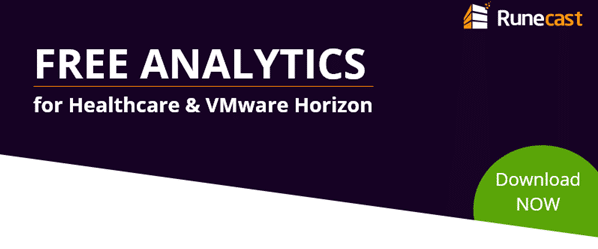Attackers on IT infrastructure have become more sophisticated in recent times. Not only do they ecrypt live data and entire virtual machines, they also have learned to delete or encrypt entire backups too. No matter if your online backups are stored on a local repository or a cloud share. If that happens and you do not have an offline backup like tape or any other air gapped solution you’re up a creek without a paddle. Even worse: If you’re responsible for data backup, you might be facing unpleasant questions by the management.
Now the question is how to protect backup data in case an attacker gets hold on your backup server. Once they get credentials to the server, they can do whatever the backup-admin can do. Deleting backups for example. One first step is to separate your backup systems from your domain. In case the domain administrator account gets compromised there’s still (a little) barrier between attackers and your backup systems. But still, you’ll never know if attackers have knowledge of a zeroday exploit to takeover your backup server. It would be a better approach to protect backups against deletion for a defined timespan. There’s a similar option on AWS S3 buckets, which are usually used as offsite backup copies. Getting back offsite backups takes a considerable amount of time. In case of a crypto attack time is crucial and the clock is ticking. Wouldn’t it be great to have immutable backups on your primary repositories on site? Good news. There’s light at the end of the tunnel (and I promise it’s not the oncoming train).
Immutable Backups
Before we go into detail, we need to clarify what immutable backups mean. The idea is that you write once and then files (backups) are protected for a self defined period of time. Even the backup administrator cannot delete them before the defined timespan has passed.
Veeam Backup & Replication v11 will make use of a native Linux XFS filesystem feature. XFS can set an extended file attribute [i] which will protect the file from renaming, modification, deletion or hard-linking. The key point is that backups are transferred and written with non-privileged accounts and the immutable attribute is set and removed by a privileged service on the repository server which cannot be accessed from outside.
All you need is a Linux repository formatted with XFS and Veeam Backup & Replication v11, which will be released in the near future. (Update: Expected release date will be February 24th 2021)
Continue reading “Hardening your Veeam Backup strategy with immutable repositories on Linux XFS”