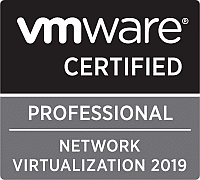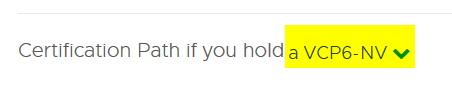Not just another badge on the CV, but a key role with far-reaching consequences.

Until recently, members of the VMware vExpert Program had access to a wide range of VMware trial licenses. This ensured that these specialists could gain practical experience with VMware software and pass on this knowledge in the form of blogs, lectures or video tutorials.
This still applies, but with one restriction:
VMware’s core product VMware Cloud Foundation (VCF) is excluded from this.
In order to obtain test licenses for this product, vExperts must also be qualified as VMware Certified Professioanl (VCP) for VCF.
The same applies to holders of VMUG Adavantage membership.
Here, too, VCF licenses will only be available in future against proof of VCP-VCF certification (2V0-11.24 or later).
As a VMware trainer, there is another implication. One of the (many) requirements to be allowed to teach VCF courses in the future is also the VCP-VCF.
To learn the basics, Broadcom offers on-demand training.
But this training and certification is not only important in terms of licenses.
Everyone who will be working with this product in the future will gain basic knowledge of the VCF architecture, deployment and Day-2-Operations.