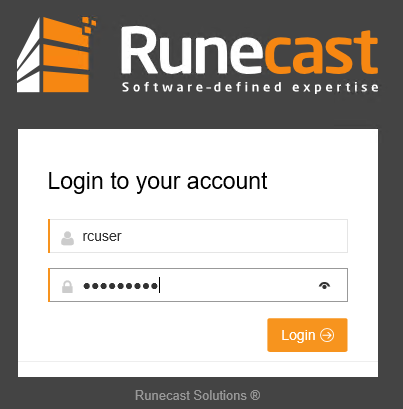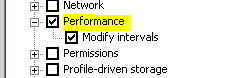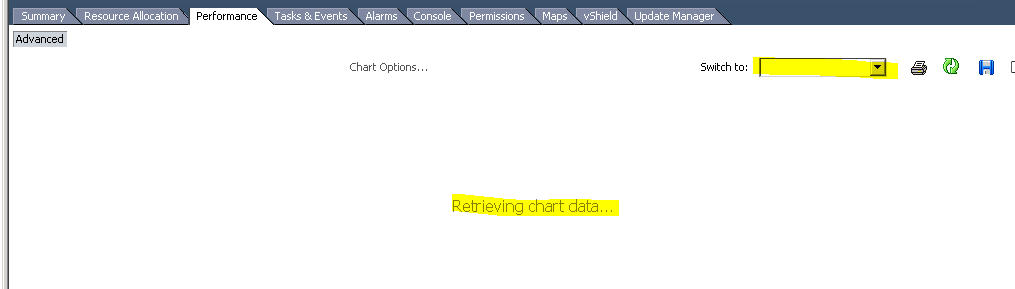The first 3 months in the life of a vExpert
I’ve been blogging about virtualization and VMware for almost 8 years now. It started simple as a digital reminder, or as I like to call it: “a swap partition for my brain”. This blog was meant to be a central location to store all these tips and tricks, procedures and workarounds. I didn’t expect anyone to read my content and in fact in the beginning there was no reaction. After two years of blogging, first responses reached me (someone actually read that stuff). So I’ve started to design my posts in a more comprehensive and educational way. More and more people wrote comments or sent emails – all of them very encouraging and positive.
Thank you all for pushing me forward.
In May 2017 I’ve visited VeeamON in New Orleans. After more than a decade in virtualization this was my first international convention and also a game changer. I met there some well-known bloggers, vExperts and Vanguards. While chatting about their blogs I found out that some of them actually knew my site, which honestly surprised me.
Until then my personal definition of vExperts were people whose blogs I used to read frequently. Excellent resources like Yellow-Bricks by Duncan, ESXvirtualization by Vladan, frankdenneman.nl by Frank, CormacHogan by himself and a dozen others. In mid 2017 some colleagues convinced me to apply for vExpert 2017 (2nd half). Honestly, I did not expect to have the slightest chance of success – but on the other hand I had nothing to lose. OK, let’s press submit.