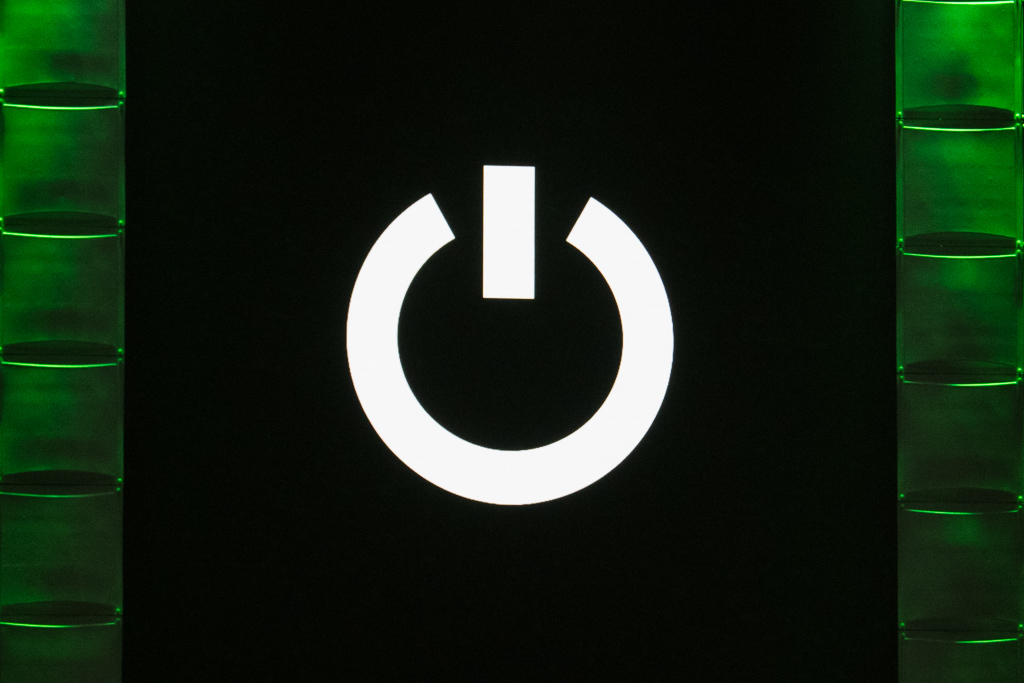Replacing deprecated vShield by NSX for vSphere
VMware vShield is part of the vCloud Networking and Security (vCNS) suite. Its latest version 5.5 has reached EOGS (end of general support) in September 2016 and has been replaced by NSX for vSphere.
We still see quite a lot of vShield installations in productive environments. Mainly used for agentless guest introspection together with security solutions like Trendmicro DeepSecurity, McAfee Move or others. Now that many customers consider migrating from vSphere 6.0 to vSphere 6.5, they have to face the fact that vShield is no longer supported from vSphere 6.5 onwards. And it is crucial to take product compatibility into account. There is a relationship between different vSphere, NSX and security product versions.
That’s why I show different migration paths in this blog article. Continue reading “vShield to NSX migration”