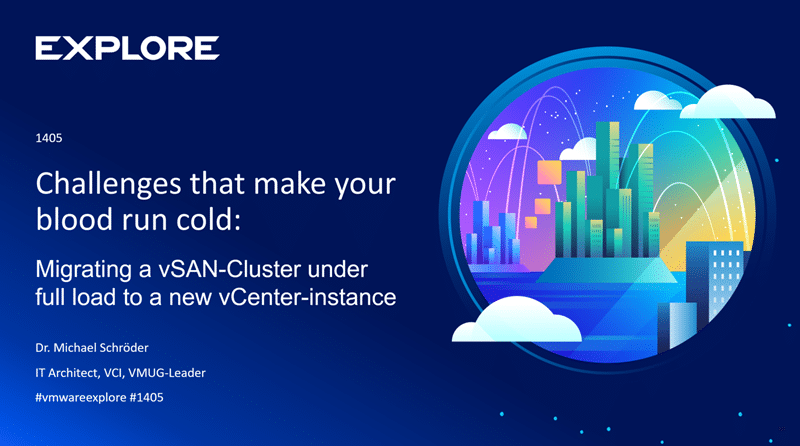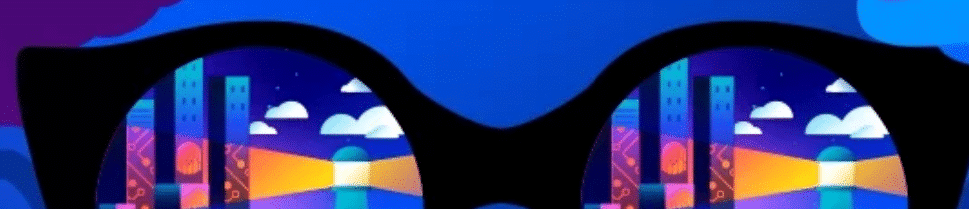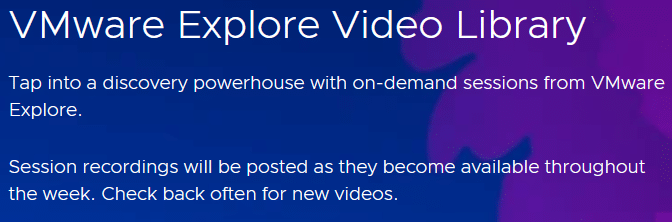Together with my fellow VMUG Leader Patrick Häfner, I will be giving a talk at this year’s VMware Explore in Barcelona. Whereby ‘talk’ is the wrong choice of word here. We will start an interactive discussion with topics about the VMUG community, information exchange and benefits that can arise for everyone.
Patrick and I have been active in the VMUG for many years. Together with Andreas Wizemann, he manages VMUG-Stuttgart. Together with Markus Gehm and Jens Klasen, I am the leader of VMUG-Kaiserslautern.
CMTY1615BCN

The session can be found in the Content Catalog under the number 1615.
Our talk will take place on Tuesday, November 5, 16:00 CET