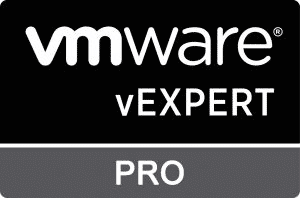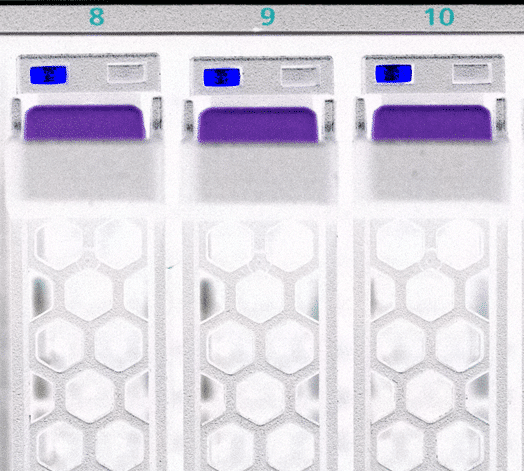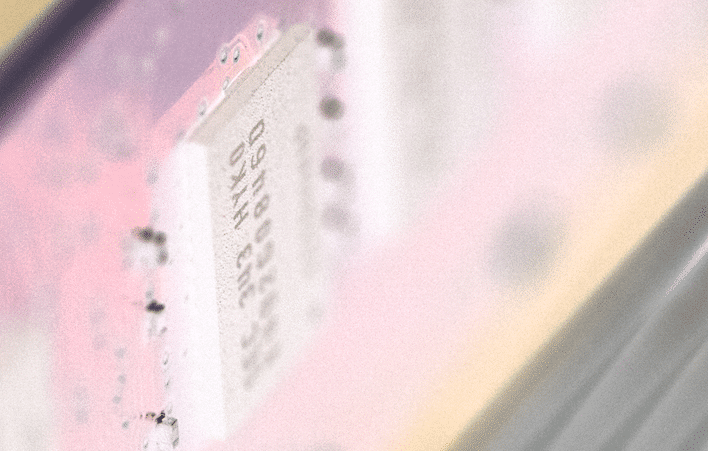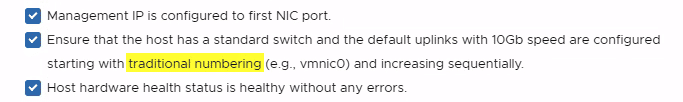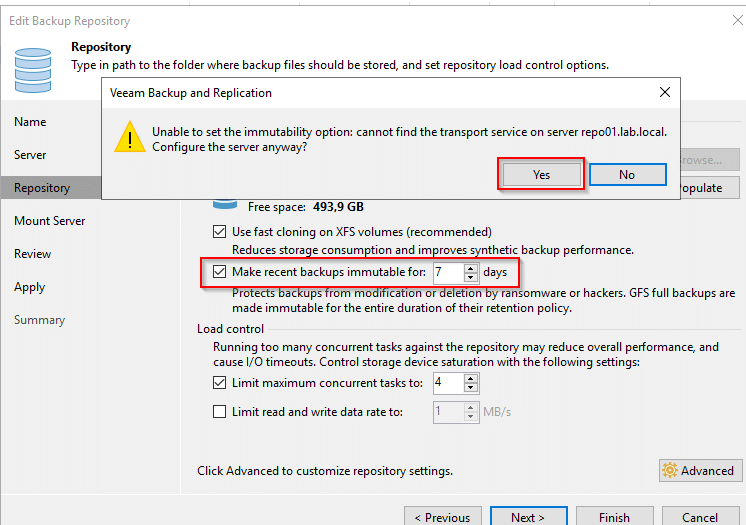This year I applied for the VMware vExpert Pro program for the first time and was delighted to receive the news on Monday that I had been accepted.
What is vExpert Pro?
The idea behind the launch of the vExpert Pro program is to create a worldwide network of vExperts who are willing to find, support, and mentor new vExperts in their local communities.
VMware launched the program 2018 and describes vExpert Pro as cited below.
A vExpert Pro is a current vExpert who excels in their local region, adding value to the program and giving back to the community. This person has a strong relationship with the local IT community in general, and works as an advocate for the vExpert program, recruiting, mentoring and training people.
What does vExpert Pro mean for me?
I see it as an honor and recognition for the work I have been doing in and for the community over the last several years.
There is a large number of unknown experts around the world with a high level of knowledge and a willingness to share this expertise with others. They often lack just a little push to apply for the vExpert program. Many don’t consider themselves good enough or worthy of becoming part of the vExpert program. This is where the vExpert Pro will come into play. It is their mission as mentors to assist new experts in finding their way into the community.
I’ve been actively blogging since 2010, and for a long time I too considered my own content to be insignificant or not good enough. So it finally wasn’t until 2017 that I applied to become a vExpert for the first time. Back then, I would have appreciated a mentor like a vExpert Pro. This would have certainly helped me get to the vExpert program with more confidence and also much sooner. I consider this to be my primary mission as a vExpert Pro.
I have been actively mentoring in the VMUG Mentorship Program for some time now and have been coaching two candidates (mentees) from Indonesia and Poland. Here the focus is on personal development, training and improvement of communication skills such as public speaking. The vExpert Pro is the logical next step in this activity. I would like to guide talents in my region on the path to the vExpert and support them in every way possible.
Get in touch
Have you ever thought about joining the vExpert program? Did you abandon the idea because you lacked the courage or motivation? Then don’t hesitate to get in touch with me.
You can reach out on my Twitter handle @Microlytix, or LinkedIn, or my VMUG profile.