One of the new features of vSphere 7.0 Update 3 is that you can now manage NSX-T directly from the vSphere Client. In the new menu of the vSphere client UI, you will now find a section dedicated to NSX.
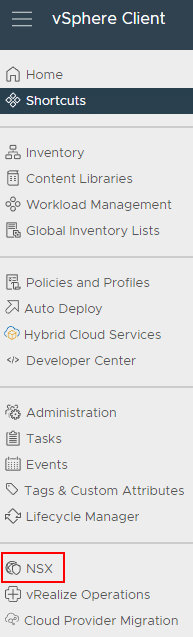
Opening this section currently brings up an NSX-T status information page. At this current stage, we are able to deploy new NSX-T instances, but existing NSX-T installations won’t be discovered.
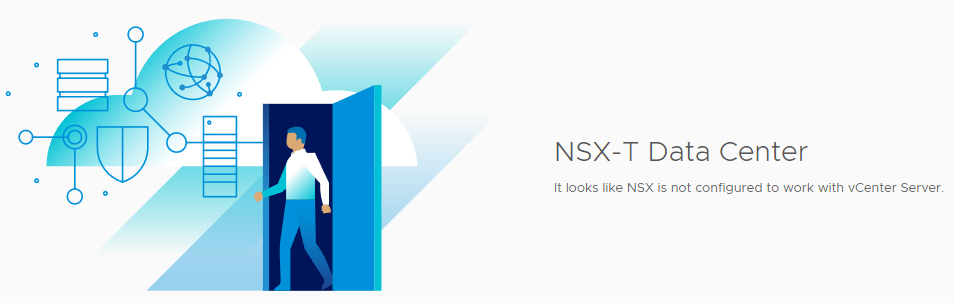
Why is that?
As usual, a look at the Release Notes helps. There you’ll find the following statement for vCenter 7 Update 3:
You can see the vSphere Client NSX-T home page that enables the feature, but it does not work with NSX-T Data Center 3.1.x or earlier.
The most recent NSX-T version is 3.1.3 [as of 11/15/2021]. This means we have to wait for NSX-T version 3.2 until the integration works.

