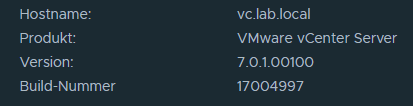Updates to the vCenter Server Appliance (VCSA) are usually easily done from the VAMI interface. In rare cases, however, problems may occur during the update. Recently I tried to update the VCSA in the lab from version 7.0.0 (16386335) to 7.0.0 U1 (16858589). The update was started via a locally mounted ISO image. It was detected that an update is available, but the update failed right after start. The problem referenced in the link above did not apply in this case.
In such cases it is worthwhile to try the VCSA shell. To do this, it must first be allowed in VAMI, then the session can be established via SSH client.
It is important that you’re NOT on the bash shell. You can return from bash to the VAMI shell with the command below.
appliancesh
In the first step the update packages are staged. The ISO should be mounted at this time.
software-packages stage --iso --acceptEulas
The process checks some requirements, detects source- and destination version and tests for a mounted iso.
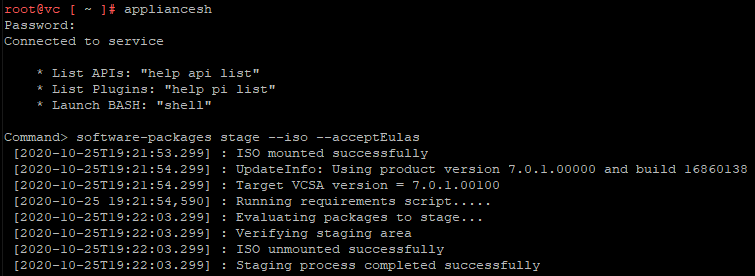
software-packages list --staged
The command listed above will show details to the staged package.
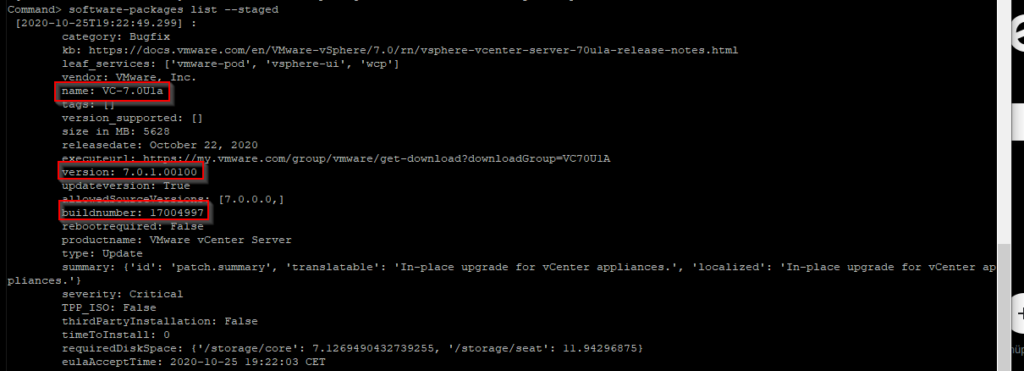
If everything looks correct we can trigger the update.
software-packages install --staged
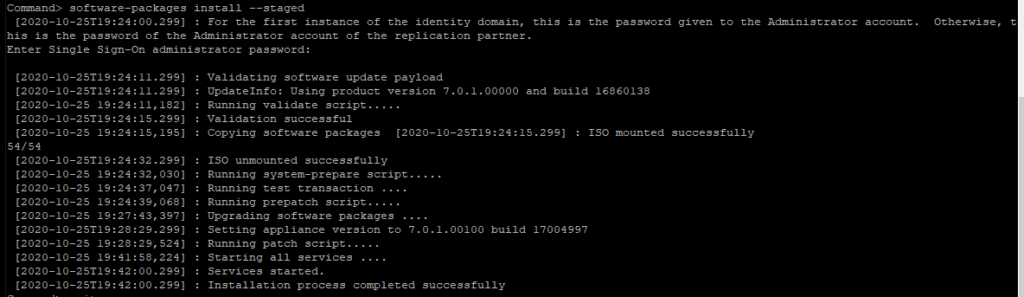
The update to version 7.0 U1 finished without any issues.