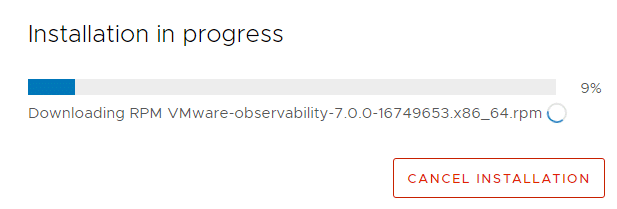During patching of a vCenter server appliance (VCSA) problems can occur. Maybe contact to the update source was lost or the whole process has been cancelled by an operator. If you try to reapply the patch, you might see an error like in the picture below.
Update Installation failed. VCenter Server is not operational.
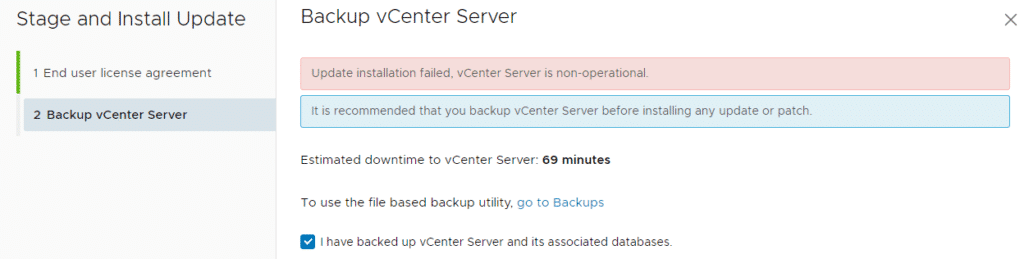
In the VAMI interface of vCenter everything looks fine. All services are up and running and ovarall status is green. Even a reboot of the appliance doesn’t help. The source of the problem lies in an interrupted update procedure which leaves a status file behind. We need to fix (remove) that manually.
To do so open a SSH shell to the vCenter server appliance and change to the directory where the file was left.
# cd /etc/applmgmt/appliance
You’ll see a file called software_update_state.conf. Under normal circumstances this file will be removed after an update. But something went wrong and it wasn’t cleaned up. Let’s have a brief look inside the file.
# cat software_update_state.conf
{
"state": "INSTALL_FAILED",
"version": "7.0.0.10700",
"latest_query_time": "2020-09-17T11:42:37Z"
}
We can see that there’s been a failed update to VCSA 7.0.0.10700. You can just remove the file.
# rm software_update_state.conf
If you now trigger a new patch installation it will work.