If you’ve ever had the task to upgrade a number of ESXi servers, you’ll know that it’s a hell lot of work to be done even before you can upgrade the first host. Is the host still on the VMware Hardware Compatibility List (HCL)? Are my PCIe cards (NIC, HBA, SCSI-controller) still supported? Does the current firmware match the future driver?
Finding answers all of these questions might take hours of research. Especially if you have non-uniform clusters.
Runecast got you covered
We have good news for those of you who already use Runecast-Analyzer to scan their cluster against KB issues. The latest beta (2.7.0) of the HW compatibility tool can now simulate host upgrades. Wow cool is that!
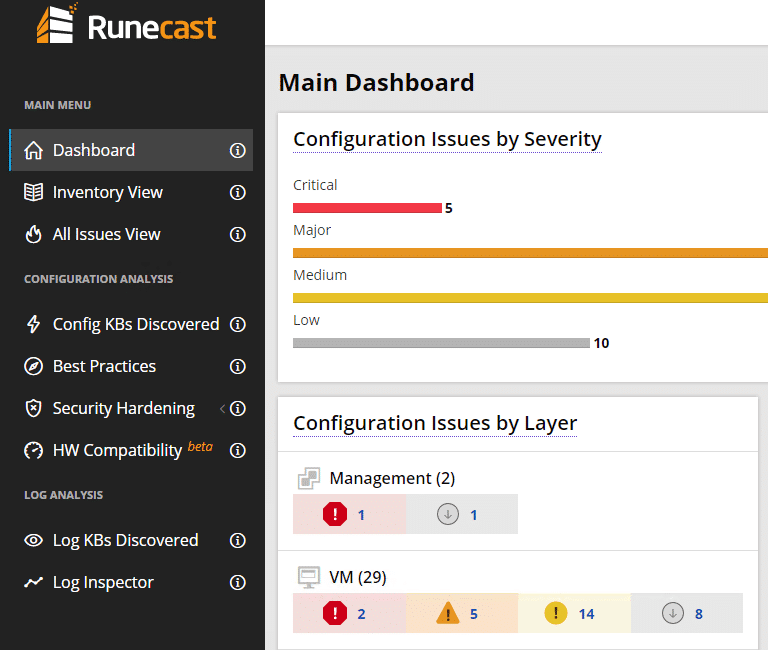
Select “HW Compatibility” in main menu and activate “ESXi Compatibility Simulation”. HW Compatibility checker and simulation is still a beta feature in v2.7.0 but quite mature vom a usability point of view.
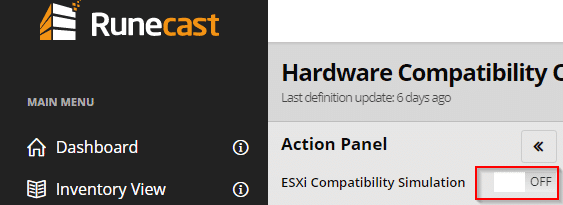
First you select your target ESXi version in the dropdown box. As you can see there are also sub-versions (updates).
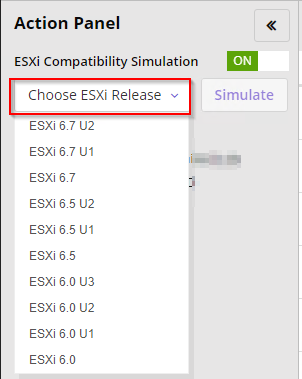
Click on “Simulate” to perform a what-if check of your current hardware/firmware against HCL after a theoretical ESXi upgrade.
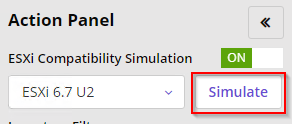
Every host will be checked. It is possible to select subsets like clusters, datacenters or single hosts. The simulation checks both server hardware and I/O devices such as NIC, FC-HBA or SCSI controller..
What about updates?
In the example below an older Fujitsu host (RX 300 S7) is being checked for ESXi 6.7 U2 compatibility. This host is incompatible with ESXi 6.7 U2. Maximum certified ESXi version on that hardware is 6.5 U1 (!). Which is interesting, because 6.5 U2 comes with normal patching. Just by installing ESXi updates in order to keep your host up to date will lead you to the “non-supported” zone.
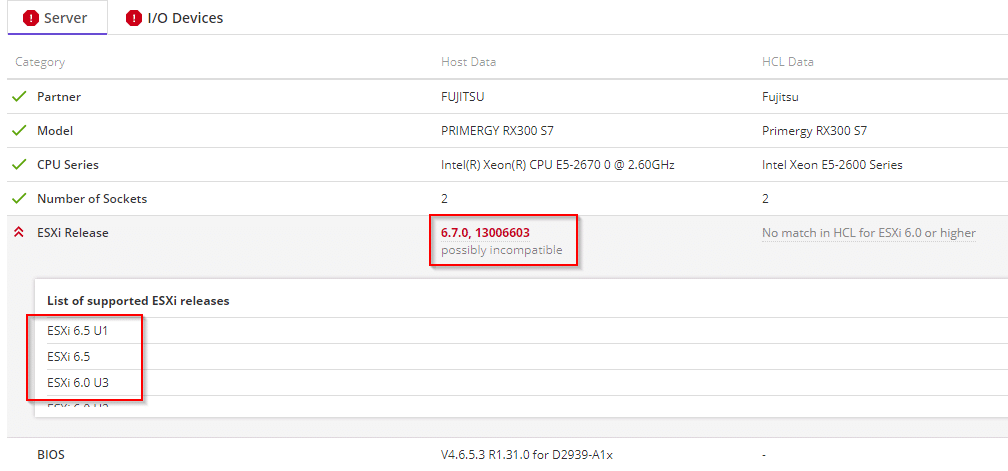
Regardless of your host’s compatibility result, there’s an extra tab for I/O devices. We can see that NICs and onboard SATA controller are good to go, but there’s an issue with the Emulex HBA. Click on the arrow on the left to expand results and see more details.
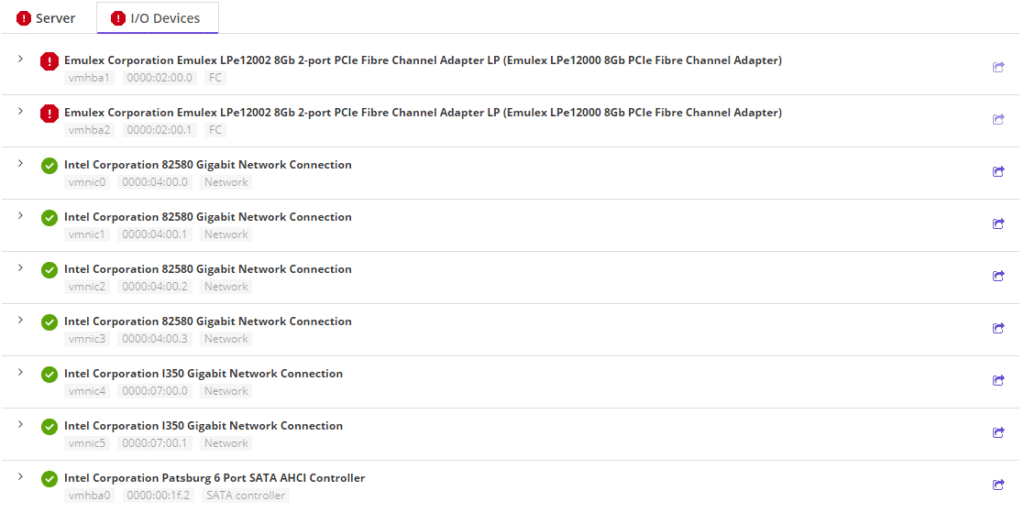
We can see here that it is not really a compatibility issue. There are ambiguous results in the HCL for that given hardware ID. Multiple vendors with the same device are listed in the HCL. Because of that the tool can’t make a precise prediction and throws a warning.
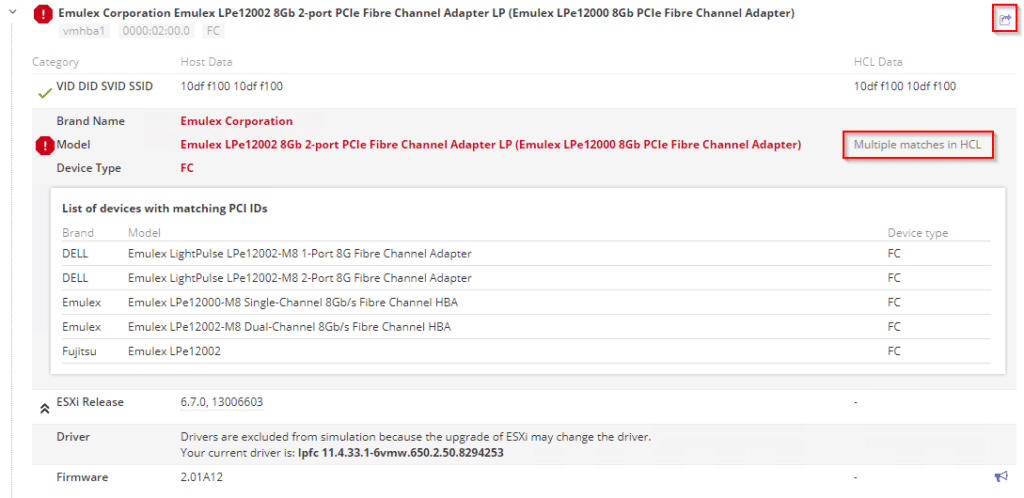
Such cases require manual control to be on the safe side. Runecast offers a very user friendly feature. By clicking on the hardware ID a browser opens and directs you to the corresponding HCL online result. There’s no need to search the HCL again.
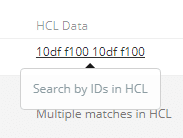
Conclusion
Runecast’s latest feature will save a lot of time and effort in the pre-upgrade planning phase. With just a few clicks (two, to be precise) you’ll get the results of multiple upgrade scenarios within seconds. The findings will be presented in a very comprehensive way with details about the component and how to resolve the problem. Sometimes it is just a firmware update to match the future driver version.
There a buttons to report an issue to the developers. Maybe a false positive or false negative finding. Runecast developers are always grateful for feedback from the user base. It enables them to respond quickly and improve their algorithms.
The upgrade simulator works pretty well for a beta. There will be a version 3.0 release within the next few weeks. I can’t wait to get my hands on it. 🙂

