How to grant a user permissions to view performance charts
Recently I’ve granted a user permissions to manage his VM in vCenter. I’ve created a custom role with extended VM permissions in vCenter and named it “VM-Admin”.
I also permitted to view performance data of that VM.
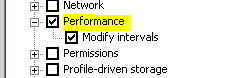
Unfortunately that didn’t work. All he could see was a blank screen with no ability to switch views.
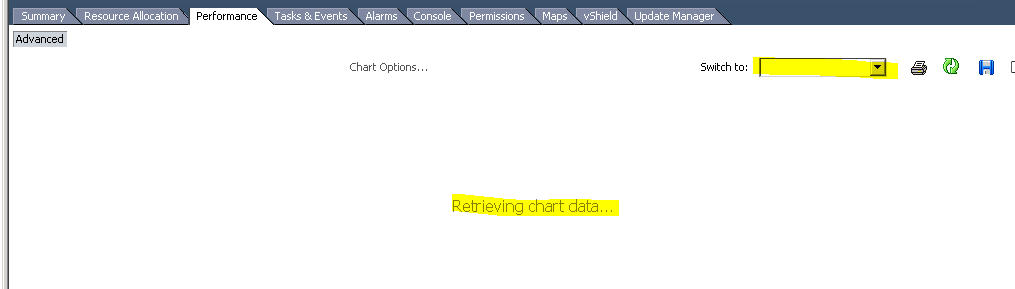
After some research I found KB 2123566. The point is that you’ll have to grant the user read-only permissions on the vCenter object too.
Select vCenter in your inventory and add the restricted user to the permissions tab. Select the read-only role. Do not propagate permissions!
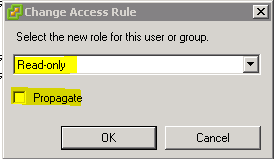
After that the user can view performance data on his VM and also switch views.
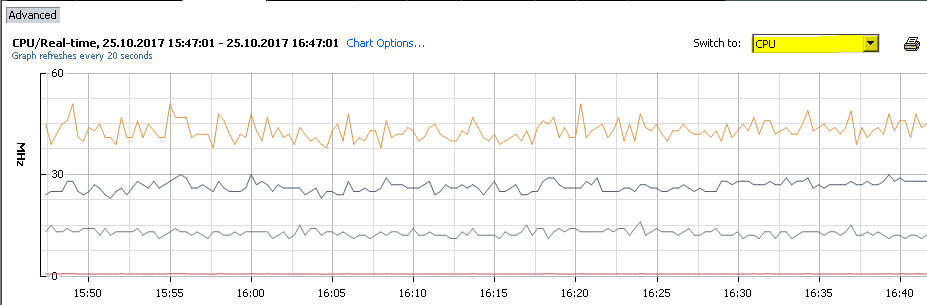

Thanks for this.
A problem exists however, they are able to view almost everything about the host, in the host summary.
My use case is to be able to show only the VM items and nothing more, so performance data at the moment may be off-limits, unless I can find a way to only show VM info